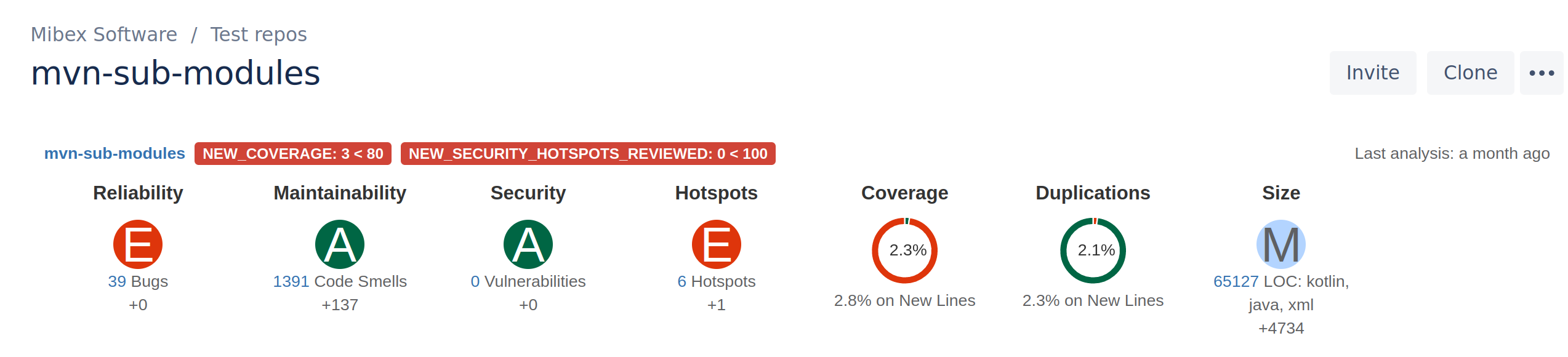Installation
This is the documentation for the Bitbucket Cloud version of the app. Looking for the Bitbucket Server or Data Center version?
1 Installation
This app must be installed through the Atlassian App Marketplace
- Navigate to the workspace where the app should be installed: https://bitbucket.org/<your-workspace.
- Ensure your are an Administrator of that workspace.
- Navigate via Settings->Apps and features->App Marketplace
- Scoll down to find Include Code Quality by Mibex Software Gmbh
- Click 'Add'
- You're done!
2 Configuration
The app only works with unauthenticated (public) SonarQube™ instances. Vote here if you need support for a private SonarQube™ projects.
This app needs a configuration file called sonar.json in the root folder of the master branch of the Bitbucket Cloud repository that should get analyzed.
This file must contain the SonarQube™ instance (which must not be protected by authentication) and the SonarQube™ project key which should be associated with this repository. See here for an example:
{
"sonarHost": "https://analysis.apache.org",
"sonarProjectKey": "org.apache.gora:gora"
}
After adding that file, you should then see the SonarQube™ statistics in your repository overview:
To additionally get pull request comments in Bitbucket for found issues in SonarQube™, you also have to install and configure our SonarQube™ app in for Bitbucket as described in its README file on GitHub.
Related content
SONAR™, SONARQUBE™ and SONARCLOUD™ are independent and trademarked products and services of SonarSource SA: see sonarsource.com, sonarqube.org, sonarcloud.io.