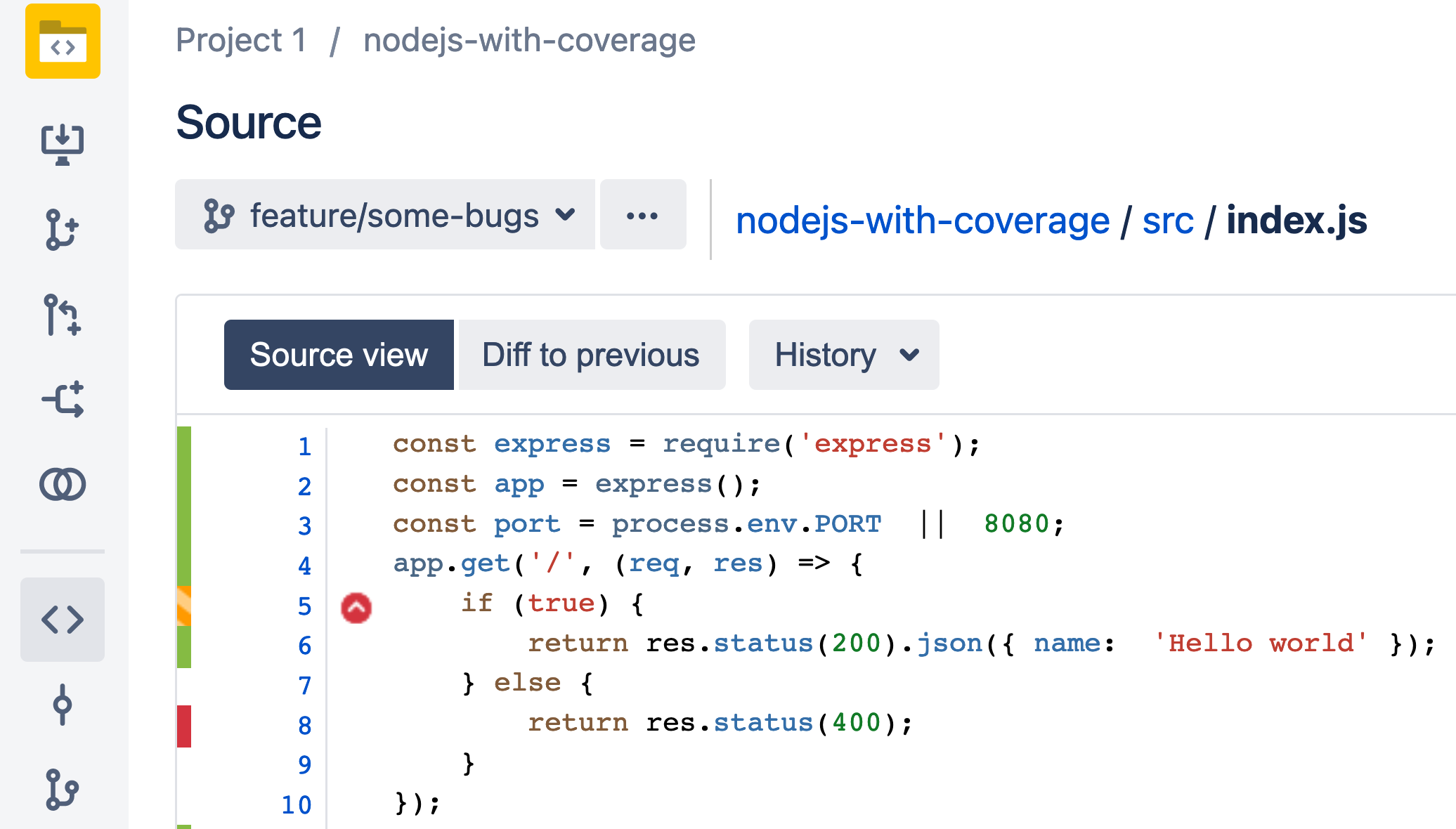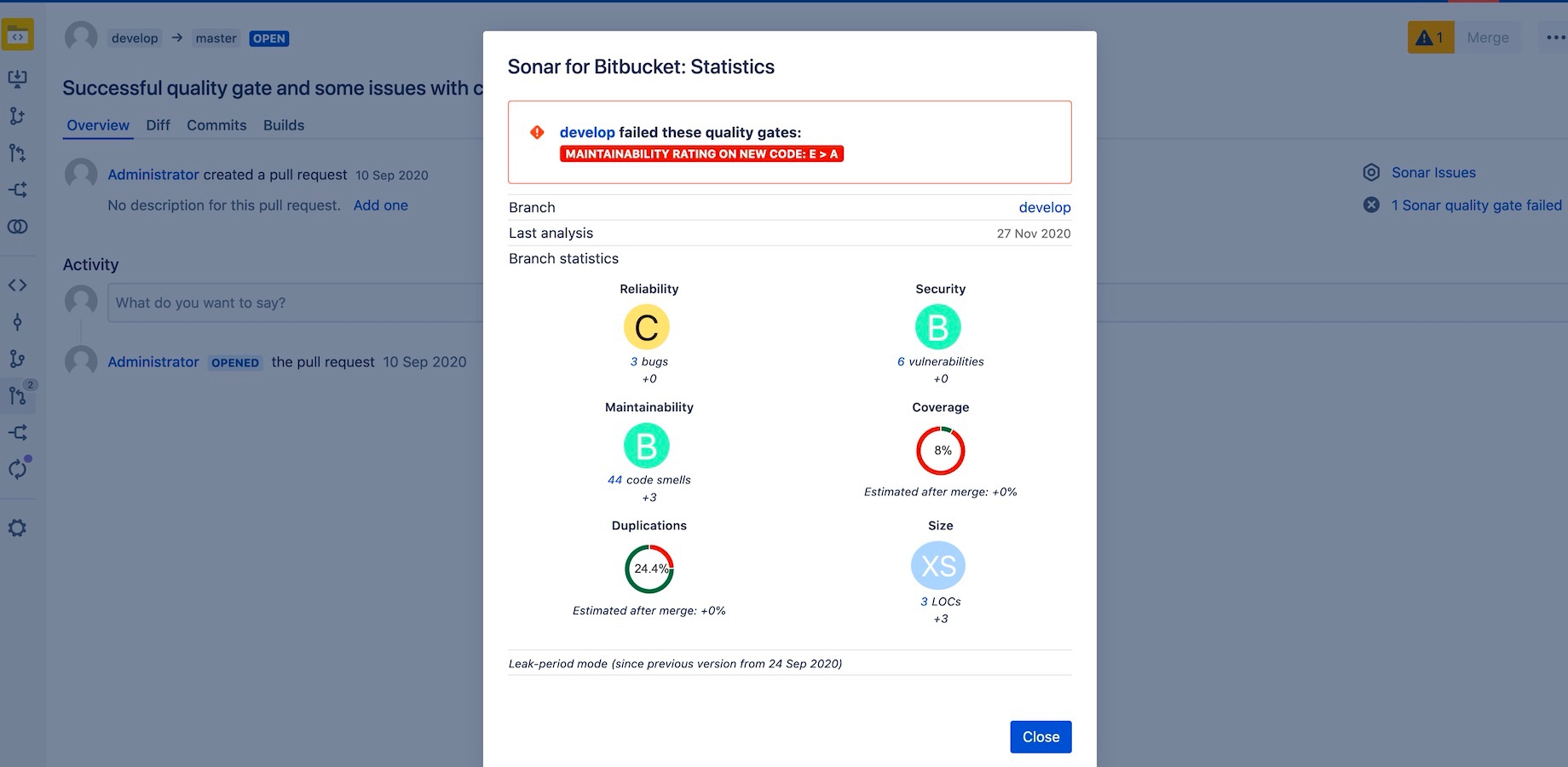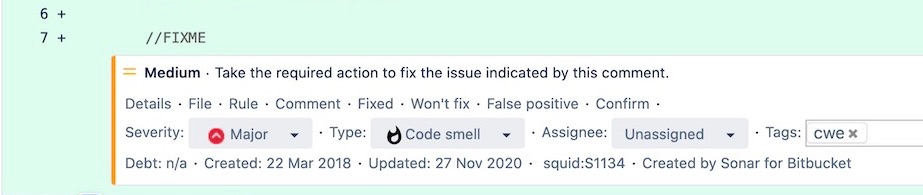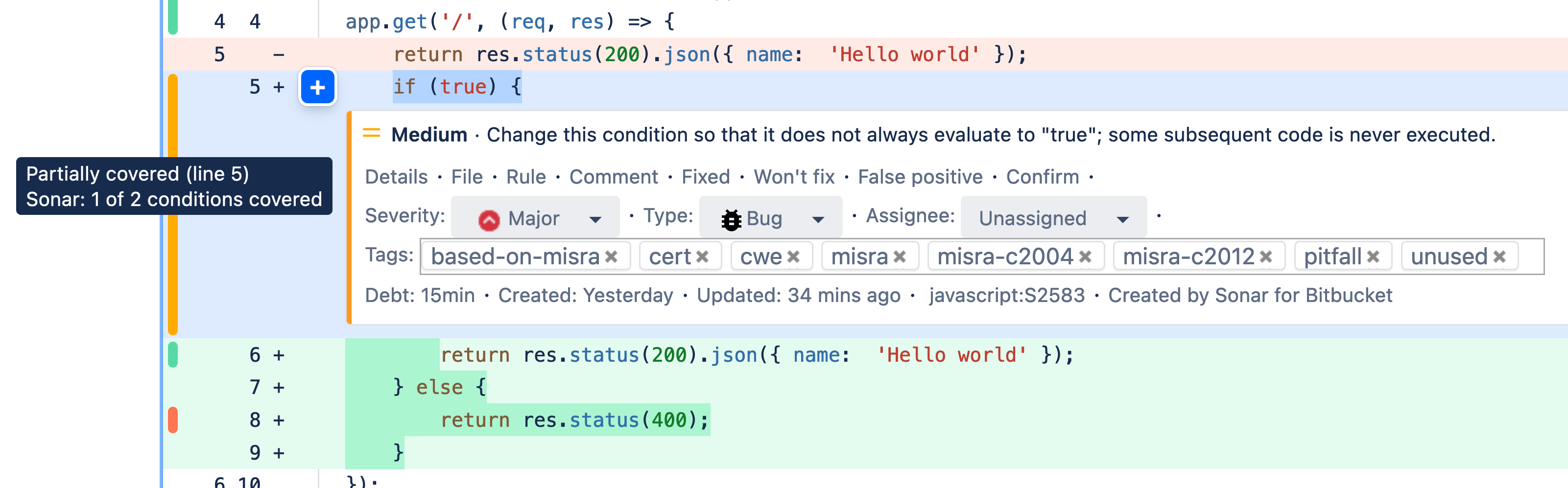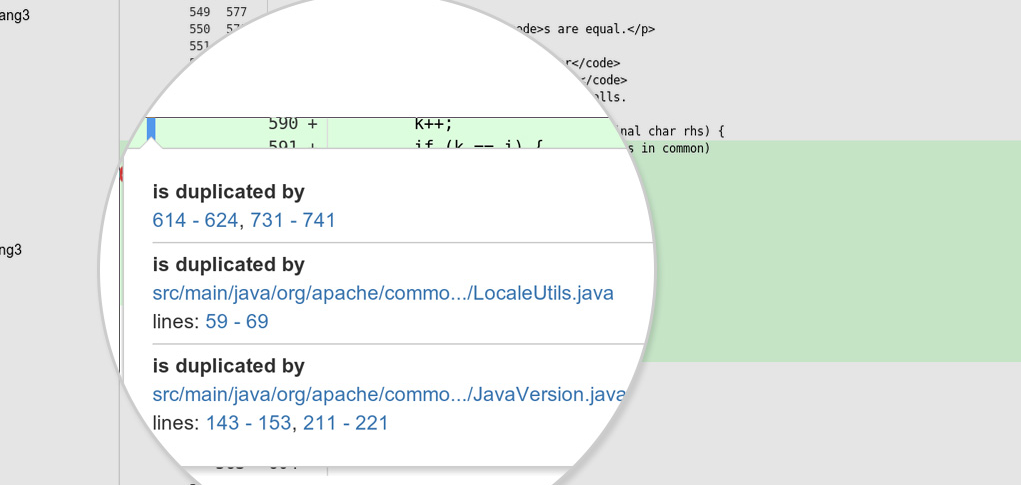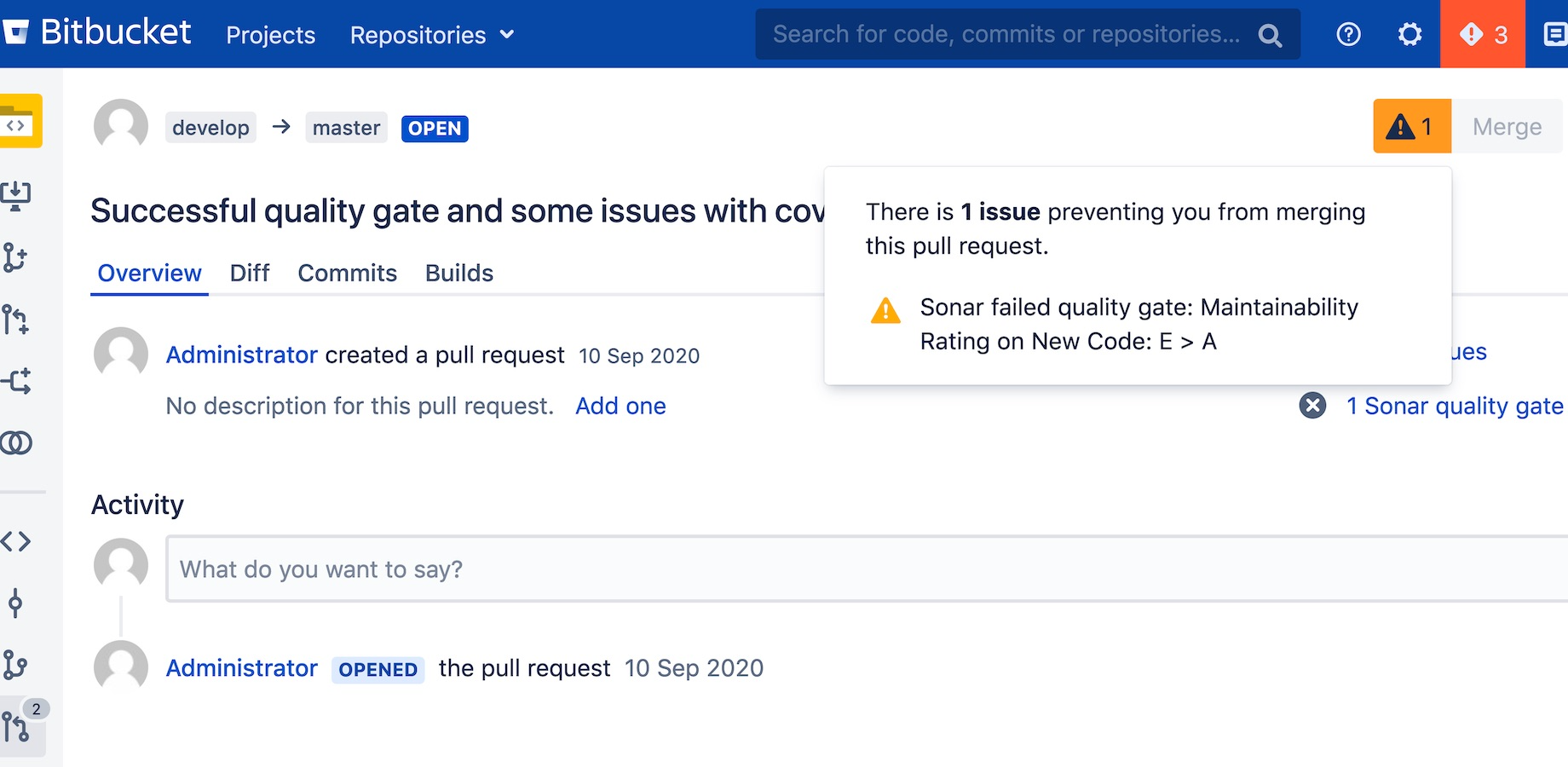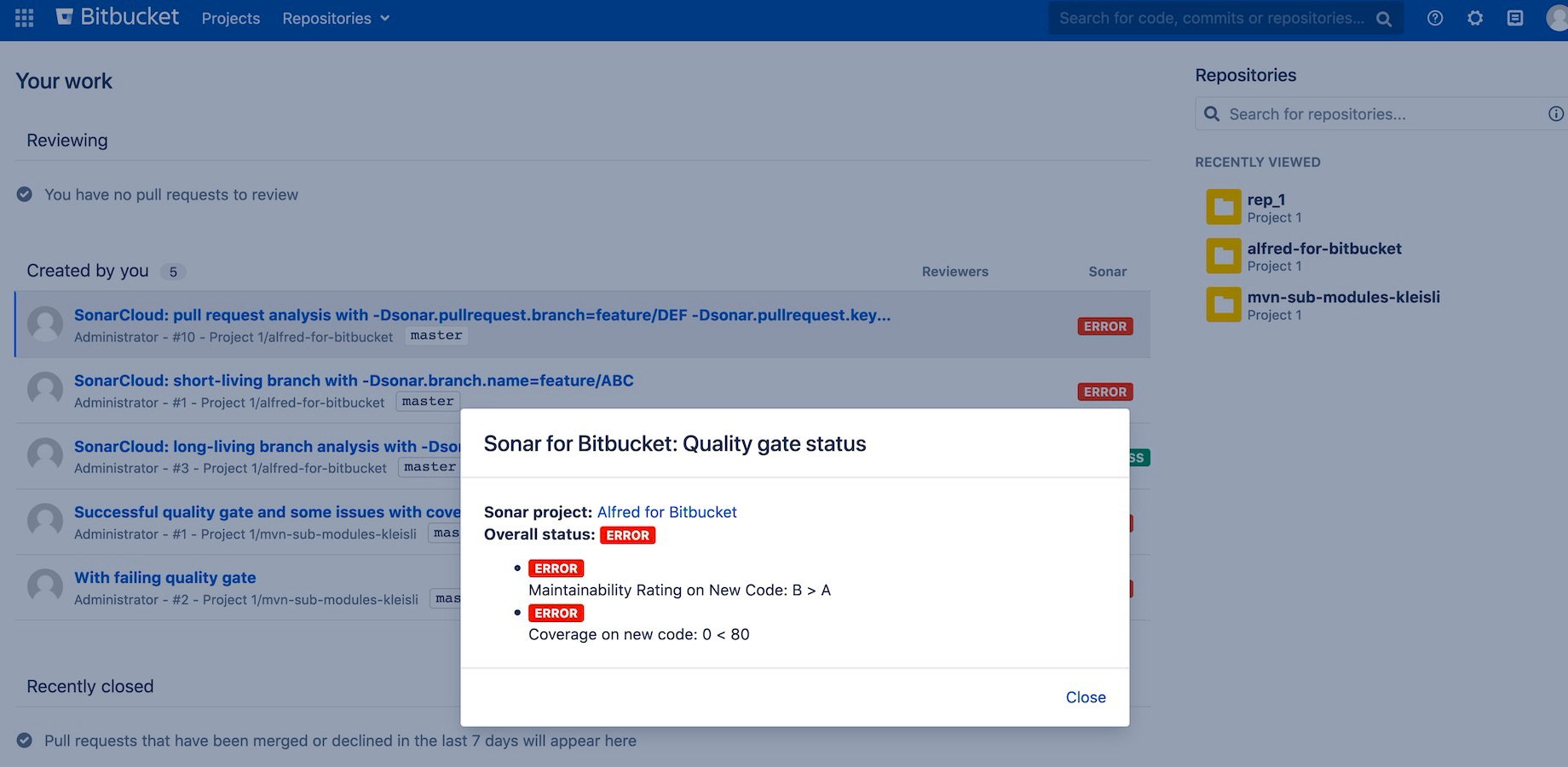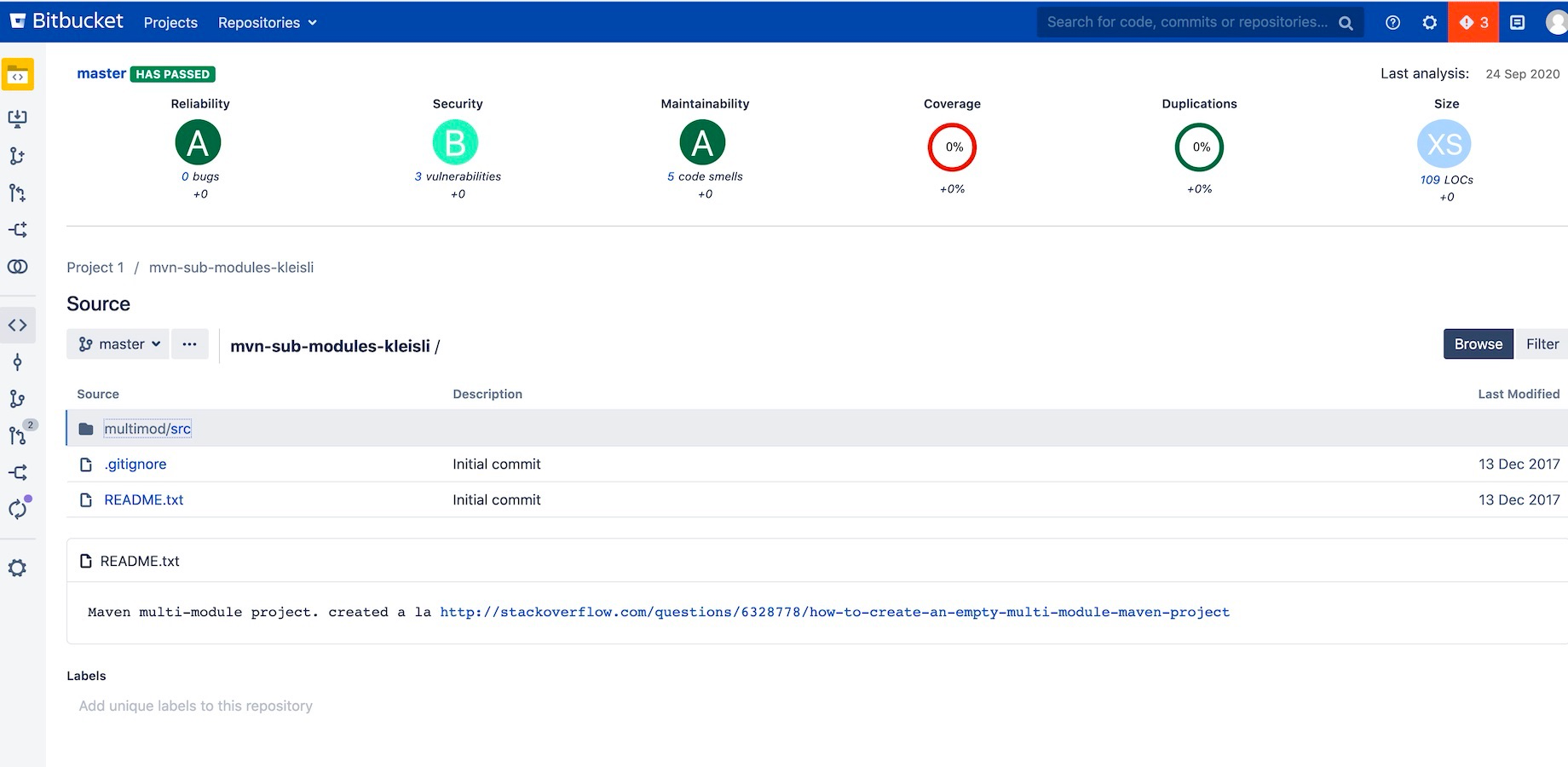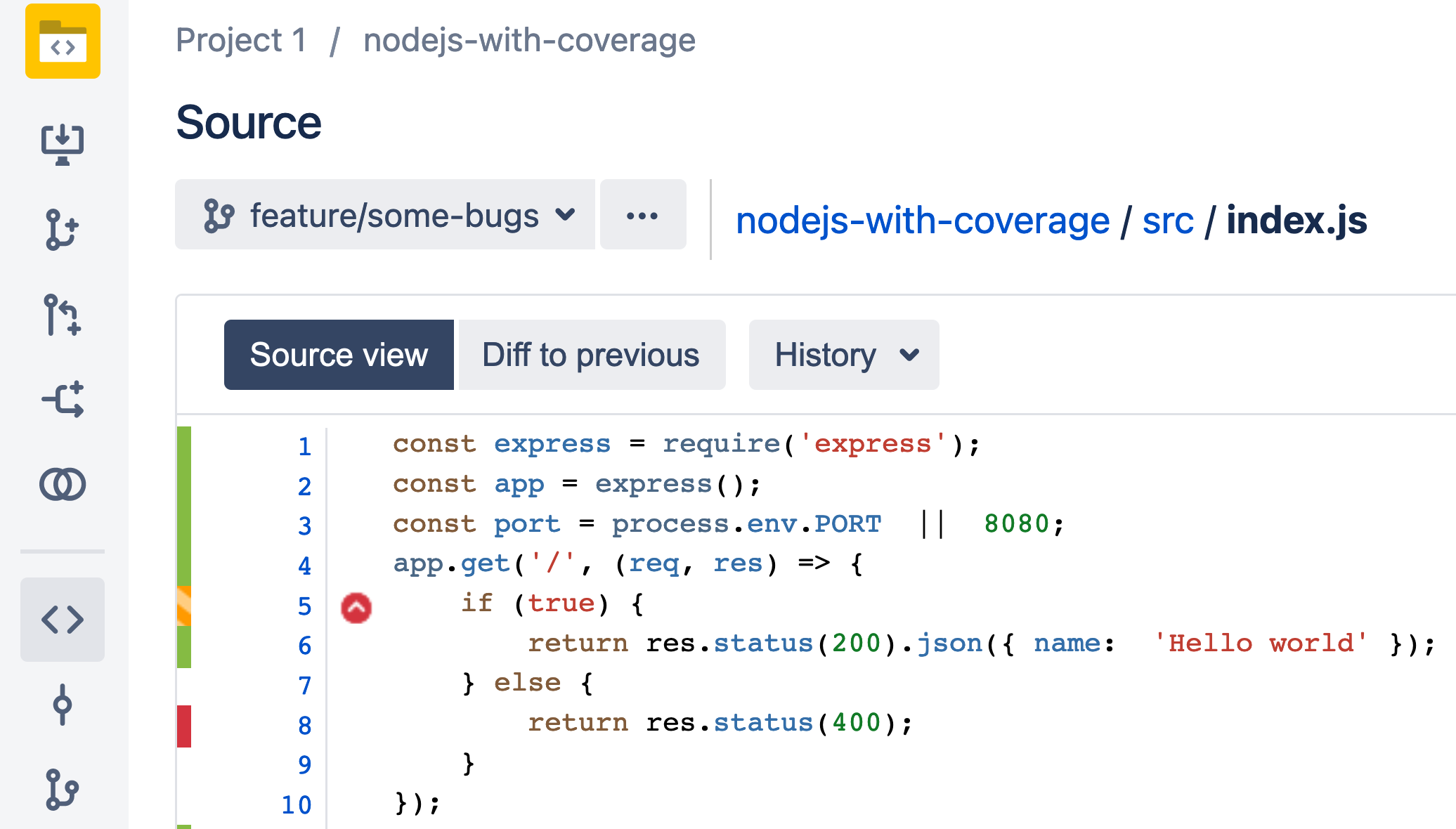Overview about all the features the Include Code Quality for Bitbucket app provides.
Pull Requests
Detail Statistics
After the app configuration is done, you are ready to create your first pull request.
When the build of the pull request branches is finished and all the Sonar™ based metrics and code quality figures are calculated, the app shows the statistics in your pull request:
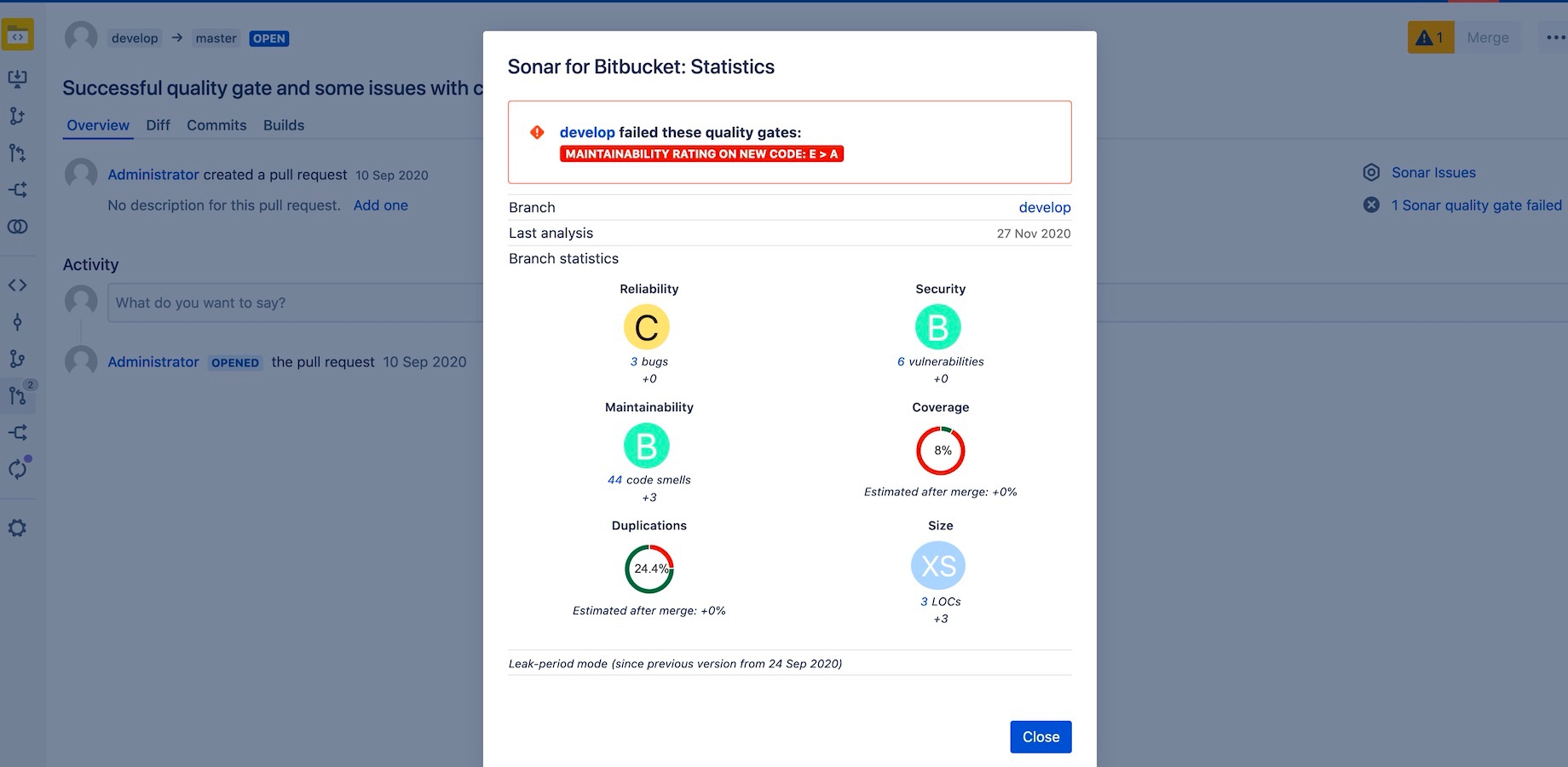
As you see, metrics like technical debt, the number of found issues, duplicate lines and test coverage is shown in the app's pull request statistics popup.
Diff with issues, coverage and duplicate code
If you go to the pull request diff view, you will notice the annotations for the found SonarQube™ issues:
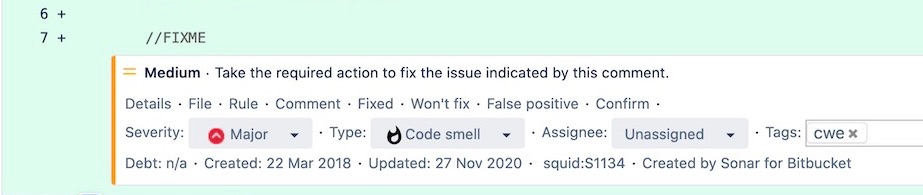
The app provides many direct actions like:
- see issue detail screen in SonarQube™
- create a comment on the issue
- resolve issue,
- mark issue as a duplicate
- and many other actions.
All these actions are synced with SonarQube™, so you don't need to leave the Bitbucket pull request during a code review.
Test coverage is indicated with colored bars (green: fully covered, orange: partially covered, red: uncovered) on the left of the code lines for Bitbucket versions 7.0 or newer:
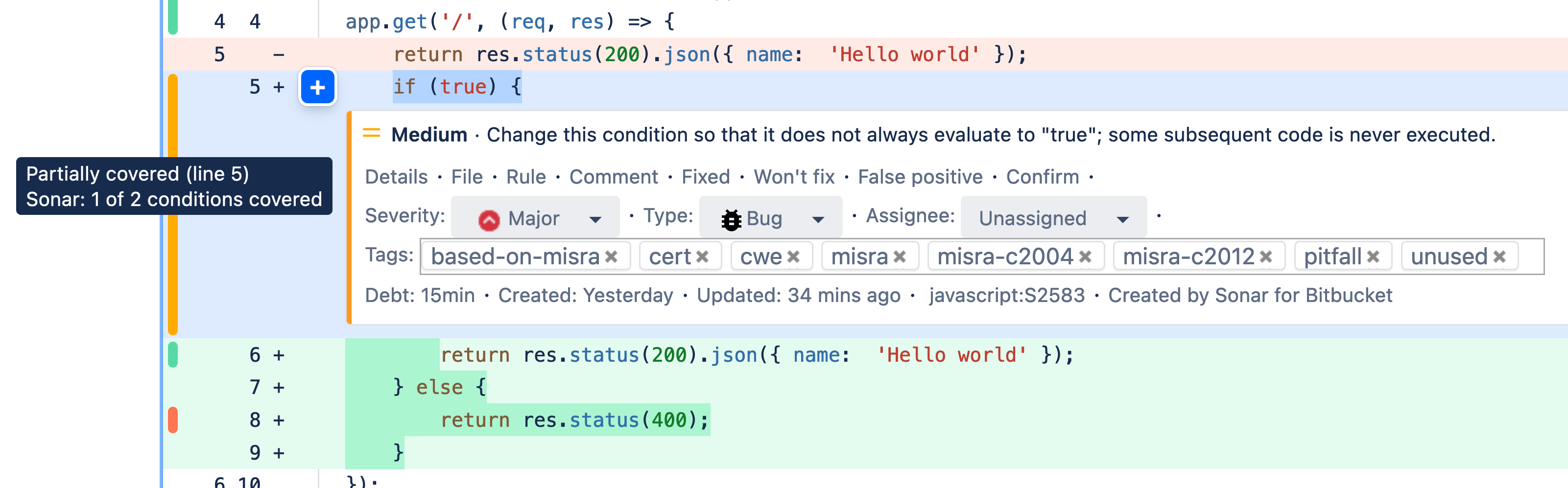
Duplicate code source lines are marked with a blue bar. Click on the links to directly navigate to duplicated code locations in Bitbucket's code browser:
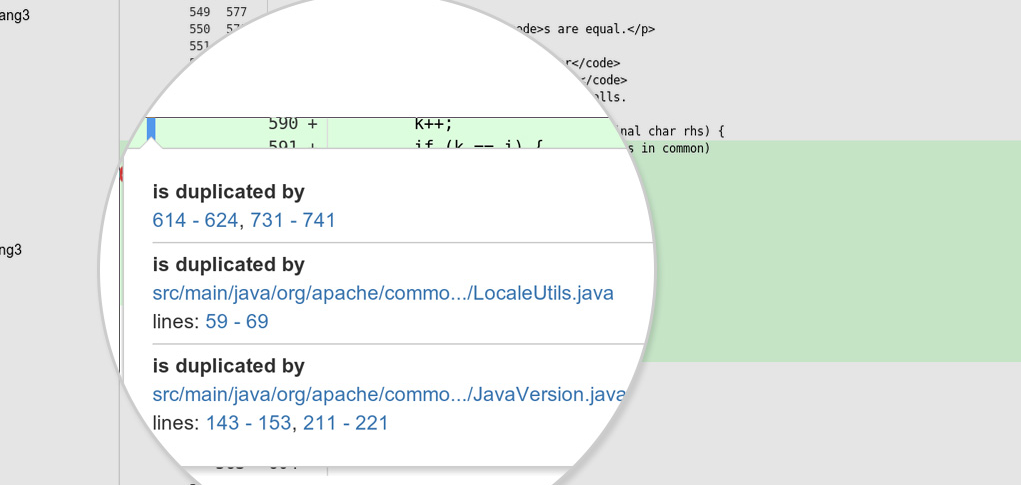
Merge Checks - Quality gates
Include Code Quality for Bitbucket will prevent you from merging code that does not meet the configurable quality requirements which are based on the quality gates defined in SonarQube™.
This will be indicated with a warning symbol in Bitbucket Server's pull request view and when you click on the warning symbol, a message will appear explaining which quality gates have been violated:
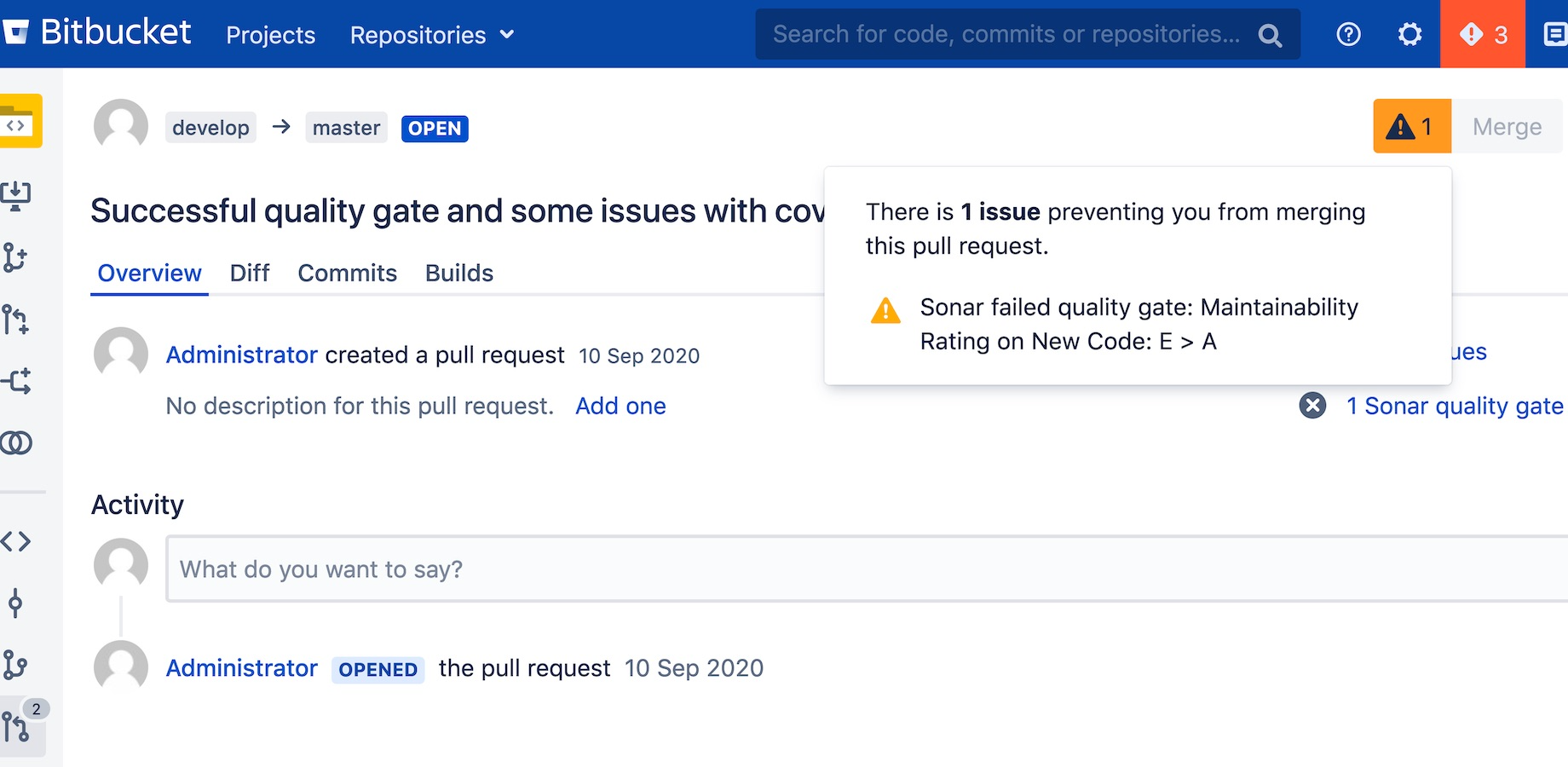
General
Quality Gate Status in pull request and branch lists
Include Code Quality for Bitbucket shows the quality gate status of your branches and pull requests in all lists within Bitbucket so that you can see quality issues immediately:
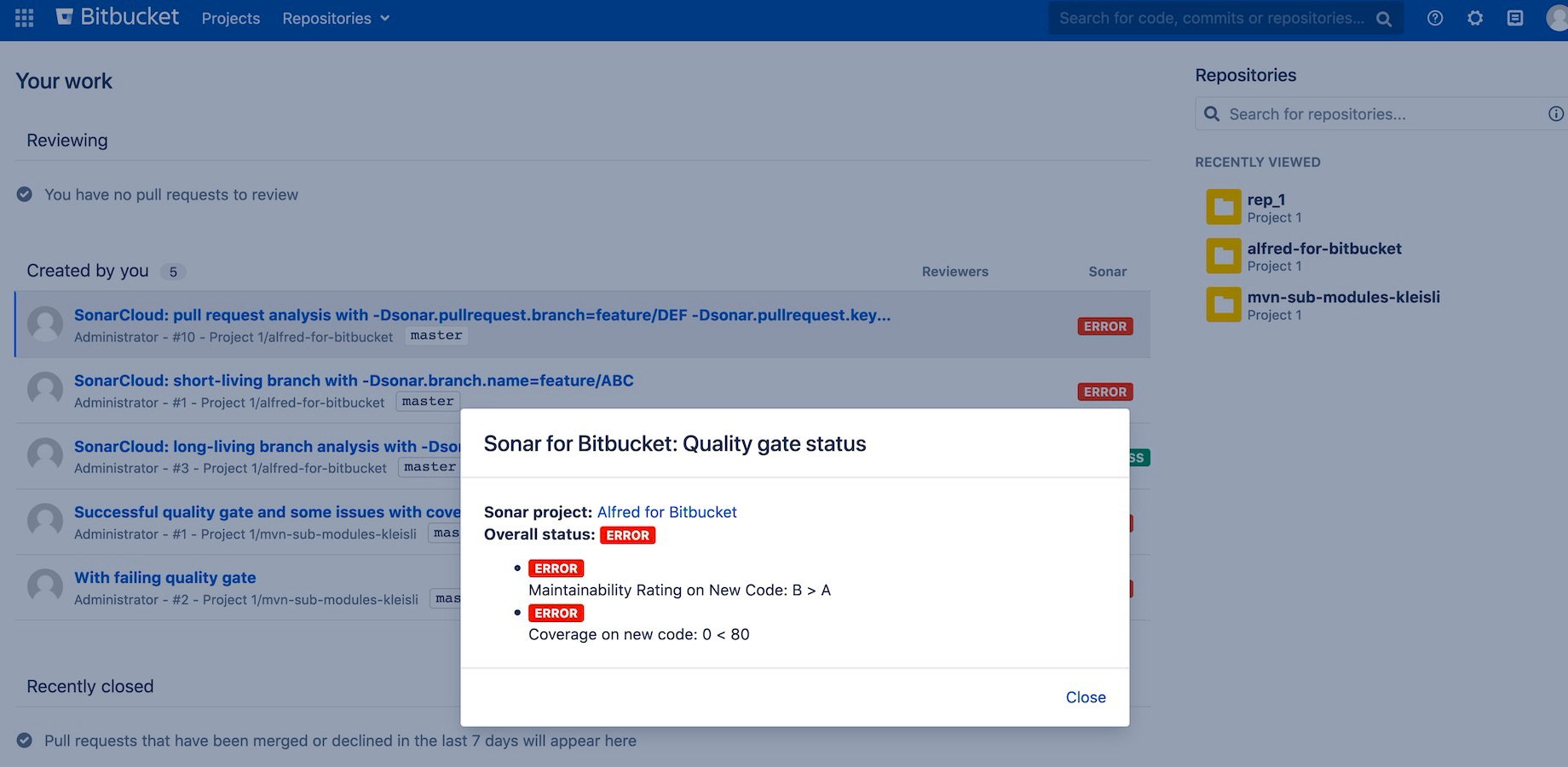
Branch Statistics
All important metrics about your branches like test coverage, quality gate status, reliability scores, etc. are shown within the repository source view depending on the chosen branch:
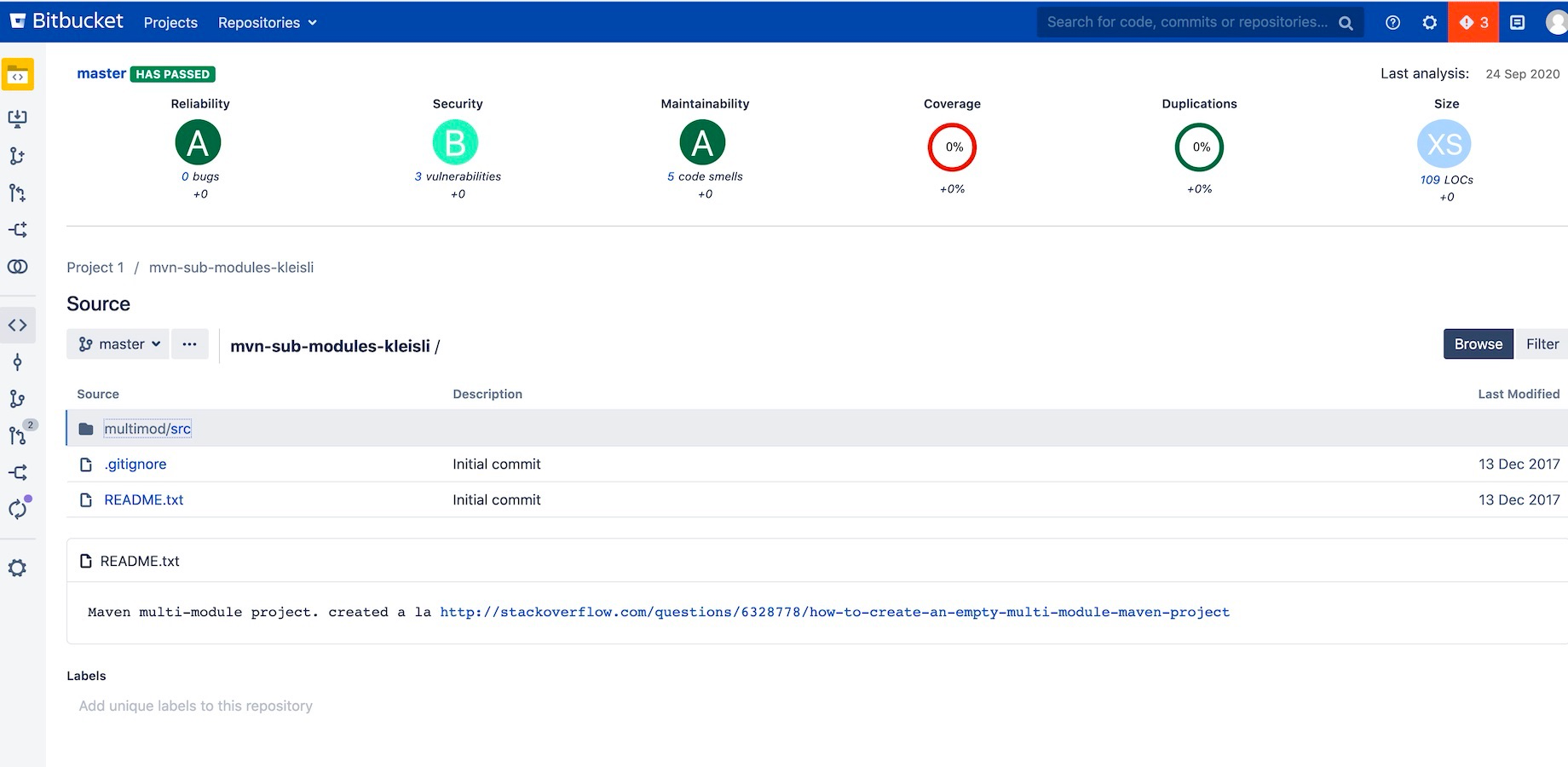
Repository Source
Within the source view for the files of your repositories, Include Code Quality for Bitbucket shows:
- code issues
- test coverage (green, red, orange)
- duplicate line markers (blue)