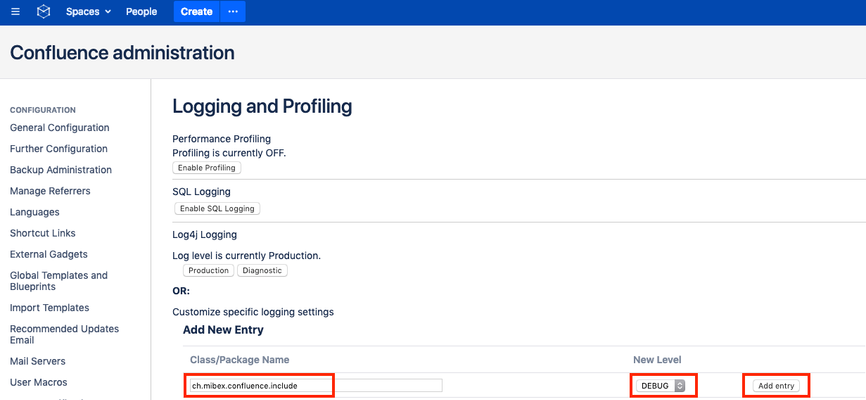/
How to enable debug logging for Confluence apps
How to enable debug logging for Confluence apps
To enable debug logging for a Confluence app following entry has to be added on the Confluence administration page:
- Go to Confluence administration page
- Go to "Logging and Profiling"
- Enter the App key under "Class/ Package Name" e. g. ch.mibex.confluence.include
- Choose DEBUG for "New Level"
- Add entry
App Keys Confluence Apps
| App | App Key |
| Beautiful Math for Confluence | ch.mibex.confluence.beautifulmath |
| Jupyter/IPython Viewer for Confluence | ch.mibex.confluence.ipython |
| Include Bitbucket for Confluence | ch.mibex.include |
| Include GitHub for Confluence | ch.mibex.include |
, multiple selections available,
Related content
Troubleshooting articles
Troubleshooting articles
Read with this
How to enable debug logging for Bitbucket Apps?
How to enable debug logging for Bitbucket Apps?
More like this
Getting started
Getting started
Read with this
Usage
More like this
Getting started
Getting started
More like this
Installation
Installation
More like this
SONAR™, SONARQUBE™ and SONARCLOUD™ are independent and trademarked products and services of SonarSource SA: see sonarsource.com, sonarqube.org, sonarcloud.io.