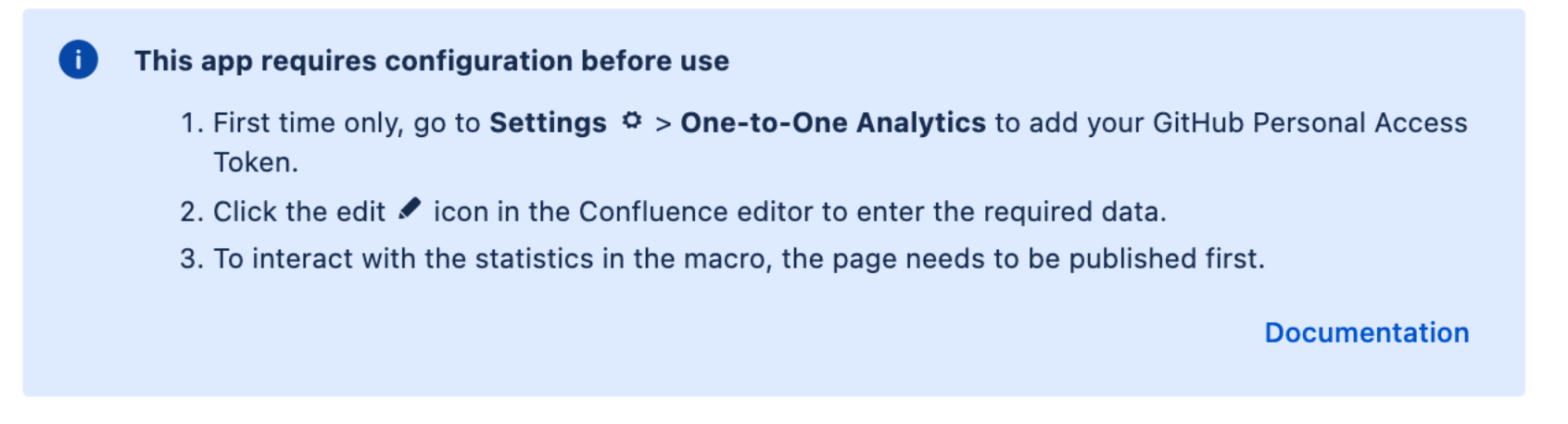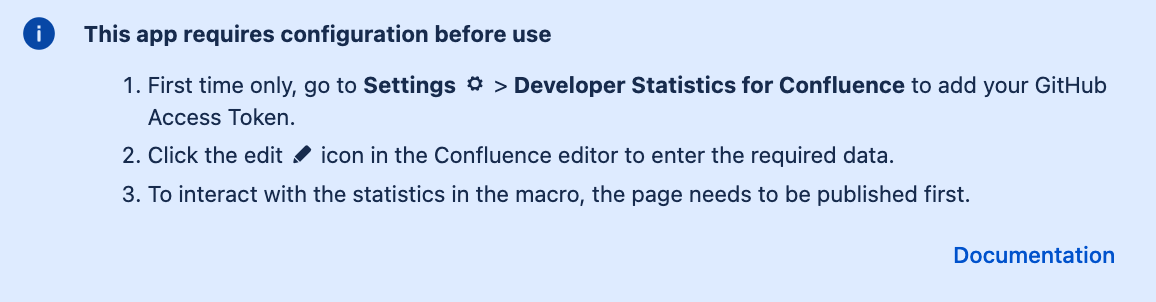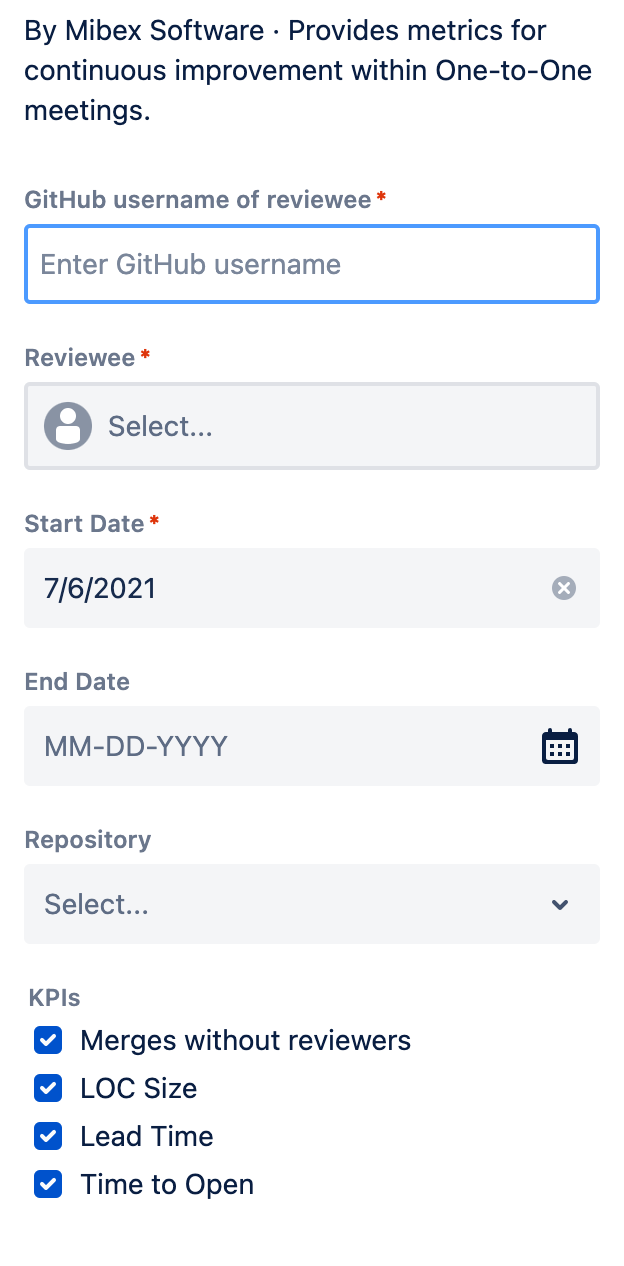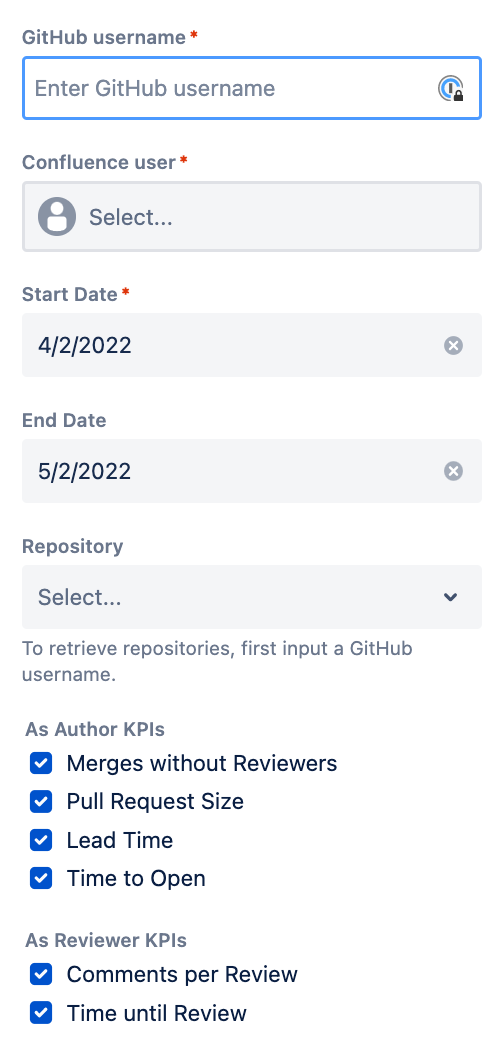The app provides metrics for continuous improvement within One-to-One meetingsstatistics for developers and engineering managers to get more data-driven insights.
To add the macro to a page:
Click on Create
In the Confluence editor, choose Insert ➕ > View More >search for One-to-One Developer Statistics
Or, to speed up macro input with auto-complete. Type /OneDev to see the suggested macros.
Two One-to-One Analytics Developer Statistics for Confluence macro options are displayed: GitHub or Bitbucket DC. Choose the macro that corresponds with your data source.
Once you choose the macro, you will see a message that will inform you that the app needs to be configured.
Click the edit icon and start to configure the parameters of the macro.
Once you add the parameters, you will see the results in the Confluence editor page.
...