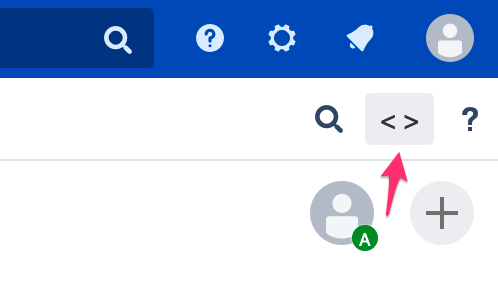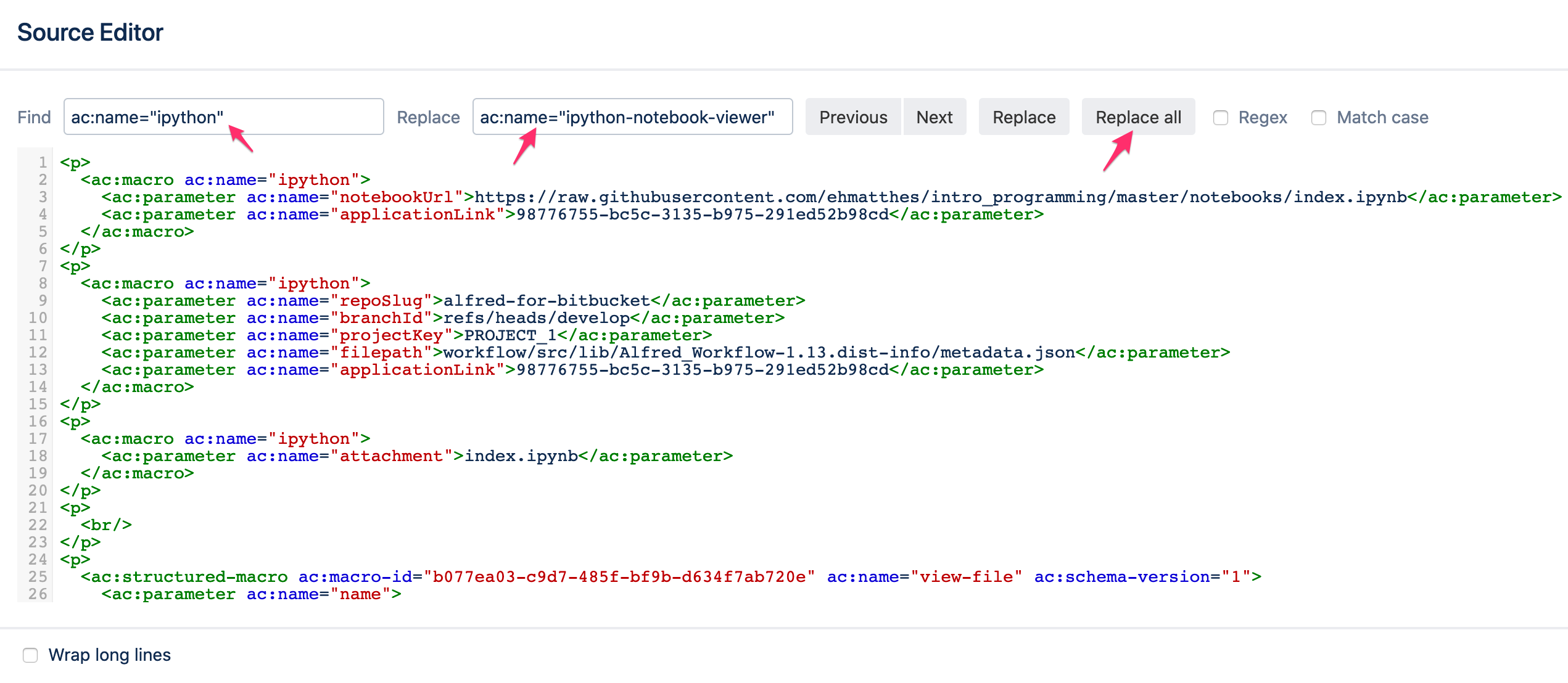The app stores everything within the page for its Confluence macro, so the app specific data itself is already converted with the Confluence Cloud migration assistant.
However the macro keys are different because the server/DC and cloud edition are different apps. Currently, the macro keys have to be changed manually before the Confluence Cloud migration.
Manual migration of macro keys
These are the macro keys for the two different app hosting types:
Server/DC:
ipythonCloud:
ipython-notebook-viewer
Before you migrate from Confluence Server/DC to Cloud, you must migrate all macro keys of the Jupyter/IPython notebooks on all pages where you use the app.
To find out on which pages you use Jupyter notebooks, you can use the “Macro usage” page in the Confluence admin section: http://CONFLUENCE-SERVER/admin/pluginusage.action
To change the keys:
Install Atlassian’s free Confluence source editor app
Open a page where the Jupyter macro is used
Click on the “edit page” button
Click on the “edit source” button:
Update all macro names from
ipython->ipython-notebook-viewerby using the search-replace feature of the source editor. Click “Replace all” to change all keysSave page
Once you did this for all pages where you use the macro, you can use the Confluence Cloud migration assistant and the macro should be rendered correctly in your new Cloud Confluence spaces.
...
supports an automatic Cloud migration with the Confluence migration assistant.
Macro notebook reference differences
Because there are internal differences within the server/DC and cloud Data Center and Cloud editions of the app, not all features are available:
Server/DC feature | Available in Cloud | Remarks | ||
|---|---|---|---|---|
Reference notebook by URL |
| |||
Reference notebook by attachment |
| |||
Reference notebook by Bitbucket ServerData Center |
| Not supported, as the Cloud edition does not yet provide support for including files from Bitbucket Server/DC Data Center (planned, is on our roadmap) |
...